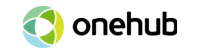What is OneHub?
There are many virtual data rooms on the market, but only a few have such an attention to detail and security as OneHub. The OneHub solution focuses on the core values that a provider should embolden, like complete governance over the security of your files inside of the online file storage, as well as secure file sharing. Those are two fundamentals that the well-aware team at OneHub makes sure are stable.
The vendor provides an all-around virtual data room experience to OneHub users across industries and businesses. Through customization features and file-sharing capabilities, they create an online file repository that fulfills the need of branding experts and transactional specialists.
The major part of OneHub customers comes from the following industries:
- Real estate
- Technology
- Marketing
- Legal
- Financial
- Healthcare
Visit their site to find out more or to schedule a free trial to see if the OneHub software solution is a good fit for your business.
OneHub features
Like any VDR solution, OneHub has features that make it an appealing product to potential customers. Those features should grab your attention as they are important for your business operations.
Apart from basic features, OneHub offers include:
- Uploading and storage capabilities . Uploading files to a OneHub VDR is easy using their drag-and-drop feature. Besides, OneHub supports spreadsheets, PDFs, audio files, and other formats businesses often use. Apart from drag-and-drop, there is folder organization, full-text search, archiving, and version controls.
- Branding potential OneHub offers tools to meet your custom branding needs, including the company logo and color scheme for a professional-looking design.
- Special security. A variety of security algorithms monitor the space for clients on a daily basis. Combined with two-factor authentication, audit trails, access controls, and role-based permissions, OneHub can shield all your important files from potential leaks and streamline user management.
- File preview. After uploading documents into the online file storage, you can see the file inside of the virtual workspaces without having to download it. This is especially convenient when using the platform on the go.
- Cooperation. The space can be utilized in a variety of ways since each OneHub user can add tasks to documents, send emails, post comments, manage workflow tasks, benefit from a Q&A section for the interested party to keep asking questions, and create dashboards.
- Sharing documents. OneHub’s functionality allows file exchange via secure links. Specifically, clients don’t have to add users to their account since they just share links with other users. The sharing functionality is a tool that helps the workflow of different business operations, and it is important that with OneHub it works in a secure manner.
- File management. Putting all of those business files into one space and later organizing them in a sensible and accessible way could be a strenuous task. However, the OneHub virtual data room assists you and helps manage the files inside of the online storage.
What apps does OneHub integrate with?
Integration with other apps gives employees and third parties more collaboration capabilities. OneHub users enjoy the following integrations:
- Microsoft 365
- Dropbox
- Google Drive
- Google Docs
- Shift
OneHub pricing
The OneHub data room cost structure can be divided into four pricing plans. Those include:
| Plan | Cost | Coverage |
| Standard | $12.50 per month/per user, if billed annually | Allows for 200 users, 50 workspaces, and 1TB of online storage |
| Advanced | $20 per month/per user, if billed annually | Allows for 1000 users, 200 workspaces, and unlimited cloud storage |
| Data Room Edition | $300 per month, if billed annually | Allows for 1000 users, 200 workspaces, unlimited storage, watermarking, and a slew of other important, convenient features. |
| Unlimited Edition | $500 per month, if billed annually | Allows for unlimited users and workspaces and unlimited storage capacity, plus additional features your business might need. |
OneHub free trial
Although the vendor doesn’t offer a free version, OneHub’s plans can be tested with their 14-day free trial before committing to a specific subscription plan. This allows you to evaluate the data room’s features to see how the software solution suits your needs. Contact a company representative to request a demo.
OneHub support and deployment
OneHub’s website offers resources to better understand their service and provides answers to FAQs. The OneHub support team is also available to answer any additional questions you might have, while Data Room and Unlimited edition subscribers also benefit from 24/7 phone support.
FAQ
What is Onehub used for?
Onehub is used for secure sharing and controlling sensitive files in the cloud. The solution provides intuitive and helpful tools, allowing teams to maintain the existing document structure and access data from anywhere.
Does Onehub have an app?
Onehub has an easy-to-use mobile app for your iPhone. It allows leaders to access workspaces, upload files, invite users, set permissions, and track data room activity on the go. Unfortunately, there is currently no app for Android.
Can I download documents from Onehub?
Yes, you can download documents from Onehub. However, this option is only available to users with certain privileges. If you don’t see the Download button, you need to contact your administrator for permission.
What are the user types in Onehub?
There are two user types in Onehub — paid and free. The paid one is any user invited to three or more Onehub workspaces, any user at the account level, or any user invited as a Moderator, Collaborator, or Administrator. The free user, in turn, is any person you invite at the Viewer, Creator, Printer, or Downloader role.