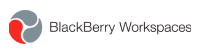What is BlackBerry Workspaces?
BlackBerry Workspaces, also known as WatchDox, is a modern, highly-secure solution, enabling users to share and store their documents on multiple devices. A Workspaces VDR adds digital rights management (DRM) protection to your files, which helps to keep your content secure.
The DRM security allows BlackBerry Workspaces solutions to limit the risk of data loss or theft, as you control the content even after it’s downloaded or shared.
WatchDox VDR was founded in 2007 with a focus on mobile device accessibility and was acquired by Blackberry in 2015 — a wireless communication provider. BlackBerry Workspaces software positions itself as a collaborative file-sharing platform for all-sized companies. Real estate and legal services are the primary industries that use the Workspaces VDR.
One of the main advantages of BlackBerry Workspaces solutions is that it offers tools for a quick recovery with minimal damage if threatened by ransomware.
BlackBerry Workspaces features
The main features of the Workspaces virtual data room include:
- Integration with other software. BlackBerry Workspaces software integrates with Microsoft 365, making uploads seamless and quick.
- Accessibility. All files in the data room are synchronized across multiple devices.
- Productivity features. Users can work with documents within the virtual data room thanks to advanced document management features. Also, users can use the search function to find needed content quickly.
- Security functionality. The key security features of WatchDox VDR include 2FA, SSO, password policy, and authorized access. There is also electronic document signing, digital watermarking, and view-only functionality, which enables collaboration on confidential files. WatchDox also offers granular user permissions and 256-bit encryption.
- Share files easily. You can create workspaces for ongoing collaboration within the Workspaces data room provider. Also, users can share links to the files via email or messaging. Large files can be easily shared with third parties as well.
BlackBerry Workspaces pricing
Workspaces pricing details are not disclosed on their website. Contact a sales representative for a personalized quote. Workspaces data room pricing varies depending on the subscription plan. The three are Send, Collaborate, and Secure Plus.
Each BlackBerry Workspaces Edition provides secure file storage and sharing and synchronization — on any device.
The Send Edition includes:
- Cloud storage
- 20GB file storage per user
- Ability to view, edit, and annotate documents securely on any device
- Personal workspace for storage, sync, and sharing
- Apps for Windows, macOS, Android, iOS, and HTML5-compliant browsers
- Plug-ins for Microsoft Outlook and Office Online
- End-to-end file encryption and user access controls
Collaborate Edition is considered to be an enterprise file sharing solution, it includes all Send Edition features, plus:
- Unlimited file and data storage
- Group workspaces
- Collaboration and productivity tools
- Advanced admin console with activity reporting
- Security features, single sign-on, and active directory support
- Ransomware recovery tools
With the Secure Plus Edition, you get the highest level of security and file protection. It includes all the Collaborate features, plus:
- Unlimited file storage
- File system integration and productivity tools
- Full DRM capabilities
- API/SDK access
BlackBerry Workspaces free trial
Workspaces data room provider offers a 7-day free trial. Also, the provider’s website offers a video tutorial to get a better idea of how the data room works.
Additionally, if you would like more help, you can request a free demo as well on the company’s website.
BlackBerry Workspaces support and usage
Workspaces virtual data room has a 24/7 support team, available via phone or email. A WatchDox VDR is compatible with Windows, Mac, and Linux, as well as with mobile versions for iOS, Android, and BlackBerry for maximum flexibility. Additionally, users can use BlackBerry Workspaces in the cloud, on-premise, or as a hybrid solution.
FAQ
What is BlackBerry WatchDox?
BlackBerry Watchdox is a highly secure virtual data room headquartered in Waterloo, Ontario, founded in 1984. The company serves thousands of customers worldwide and has 30 offices across North America, Latin America, Europe and Asia Pacific.
How can I use BlackBerry Workspaces?
You can use BlackBerry Workspaces for secure file-sharing and streamlined collaboration. It’s a cloud, SaaS, and web-based solution. Furthermore, Windows and Mac desktop versions are available. In addition, the provider offers Android, iPhone, and iPad apps if you need mobile access.
Is BlackBerry Workspaces suitable for small businesses or large enterprises?
BlackBerry Workspaces is equally well suited for small, medium-sized, and large enterprises. With a wide range of features for data management, user administration, and robust security mechanisms, the solution can meet all needs of any business.
What are the pros and cons of BlackBerry Workspaces?
The pros of BlackBerry Workspaces are multiple integrations, user-friendliness, instant notifications, and robust security. Regarding its cons, the software is sometimes buggy, the layout needs improvement, and it lacks features like a calendar, as user reviews say.